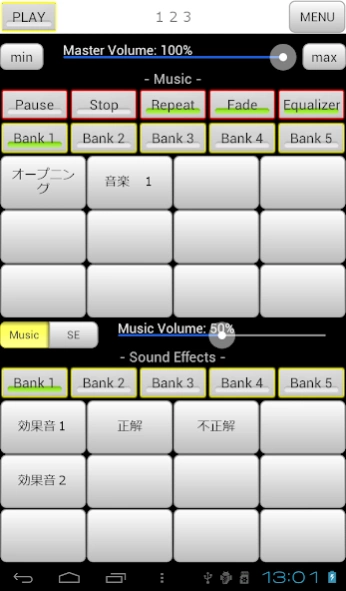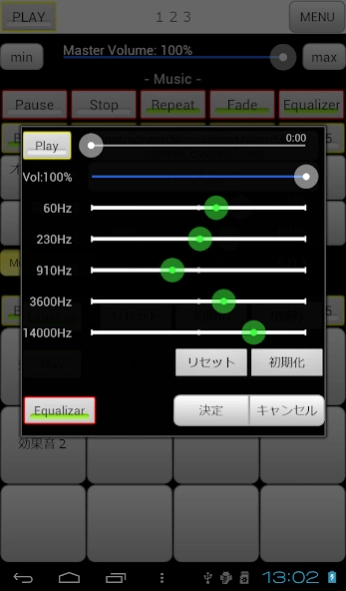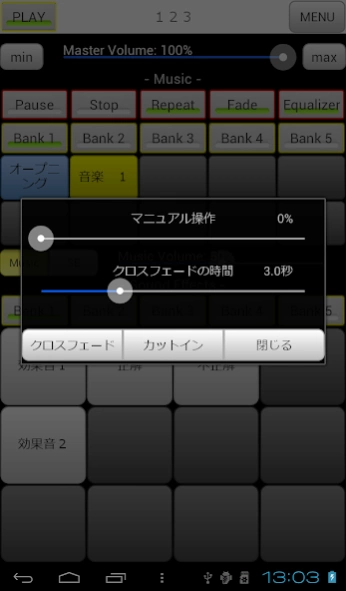サンプラー4 1.01
Continue to app
Free Version
Publisher Description
サンプラー4 - Pop out to sampler app a combination of music and sound effects. Sound out Pont-out makes it easy to play in such events.
A sampler app that combines music and sound effects to start playing. ..
You can easily play sounds and pop-outs at events.
*Sampler 7 is currently released, so please try that first.
https://play.google.com/store/apps/details?id=strand.app.sampler7
[Main functions]
・Music/sound effect bank switching of 5 pages each.
-The number of registered sounds per page can be set up to 100 sounds each.
-Equipped with an equalizer, it can be set for each sound source.
・Fade in/fade out/cross fade is possible.
-Supports various formats such as mp3/midi.
-Registered contents can be saved for each project.
【important】
We accept no responsibility whatsoever for damages or losses incurred, including bugs, using this app.
For business use, please test it thoroughly before using it at your own risk.
When using an external input device, pay attention to the device sleep.
In addition, even for the paid version, please test it thoroughly and be satisfied with all the operations before purchasing.
Please note that we will not refund or refund, including problems caused by changing the terminal.
Also read the web description displayed from the app menu.
[Additional functions from Sampler 3]
-By assigning keys, it can be controlled from input devices such as Bluetooth and USB.
・You can disable editing by locking the password in the administrator mode.
・Change bank name (long tap)
* Saved data is the same as v3 except for the bank name.
The bank name setting will be deleted if you overwrite with v3.
[Main differences from Sampler Plus (ver2)]
・Maximum volume and left/right balance can be set for each sound source file
・It is possible to specify the playback start position
・4 types of SE playback methods (unlimited/drum/toggle/press)
・Loop setting is possible for each SE
・In Play mode, each volume of Music/Se can be adjusted.
[Differences in operation between terminals]
The following functions may not work properly depending on the model and OS version.
·equalizer
·fade
・Volume setting for each file
Example that does not work properly when using the above
·forced termination
・Does not fade well
-The sound becomes louder when played over another sound.
If it does not operate normally, it may be due to the main unit and cannot be used.
Older models may not be compatible.
If Sampler 4 does not work or is unstable, please try the older version of Sampler Plus.
[Limitation when free of charge]
・Communication function is required to display the banner.
・ For both music and sound effects, limited noise sounds are output at the same time during playback, except for the first page.
・If four or more key assignments are set, limited noise will be output for all keys.
*The unrestricted version is "Sampler 4 Pro".
[How to use]
It is almost the same as Sampler Plus.
"PLAY"
When it is turned on, it will be in play mode, and you can play it with a touch of a button.
"menu"
You can save, set, purchase functions, etc.
-The menu cannot be displayed in play mode.
"Bank 1/2/3/4/5"
Switch banks.
"(Music/Sound Effects buttons)"
In play mode, the registered song is played.
Basically, only one song can be played at the same time, and if another song is playing, it will stop.
When Feed is ON, it becomes fade-in/cross-fade.
When setting, register a sound file with "File".
In "Display Name", change the name displayed on the button.
Use "(Equalizer)" to change the sound quality adjustment for each button.
Click ((Delete)) to delete the registered contents.
[Difference between Music and Sound Effects]
Music can use pause, stop, repeat, fade, and equalizer.
Only one song will be played, and it will change when another song is selected.
If the fade is turned on, a crossfade will occur and two songs will temporarily overlap.
Touch the song being played in play mode to change the equalizer settings.
If you want to stop, you can stop all the SE currently playing from MENU.
SE can output up to 20 sounds at the same time, and the same sound can be layered.
You can change the playback method.
[About settings]
The number of music/sound effect buttons can be set up to 10×10 each.
You can also change the screen area distribution.
This is saved per project.
Also, the next time it starts, it will start with the last settings.
[Explanation of authority]
·storage
Used to save to SD card.
・Network communication
Used for banner display.
・Always run
It is used to prevent the sound from being interrupted.
This does not mean that the application cannot be started and terminated without permission.
You can start and stop the app as you would any other app.
About サンプラー4
サンプラー4 is a free app for Android published in the Audio File Players list of apps, part of Audio & Multimedia.
The company that develops サンプラー4 is StranD. The latest version released by its developer is 1.01.
To install サンプラー4 on your Android device, just click the green Continue To App button above to start the installation process. The app is listed on our website since 2017-02-15 and was downloaded 9 times. We have already checked if the download link is safe, however for your own protection we recommend that you scan the downloaded app with your antivirus. Your antivirus may detect the サンプラー4 as malware as malware if the download link to strand.app.sampler4 is broken.
How to install サンプラー4 on your Android device:
- Click on the Continue To App button on our website. This will redirect you to Google Play.
- Once the サンプラー4 is shown in the Google Play listing of your Android device, you can start its download and installation. Tap on the Install button located below the search bar and to the right of the app icon.
- A pop-up window with the permissions required by サンプラー4 will be shown. Click on Accept to continue the process.
- サンプラー4 will be downloaded onto your device, displaying a progress. Once the download completes, the installation will start and you'll get a notification after the installation is finished.